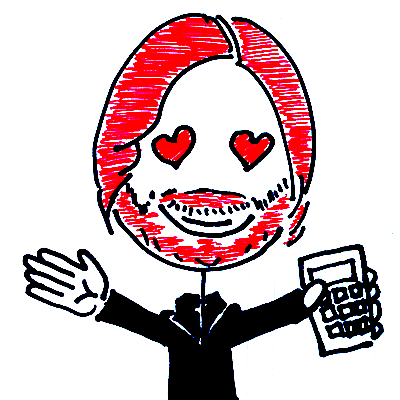I’ve started playing around with video art.
In particular, I’m exploring how to make destructive effects with datamoshing and how to generate style transfers with deep learning. The results are unpredictable and weird. It’s fun.
I’ve made a video art repo to track my work. It has links to resources I’ve found helpful and code for manipulating video and running command-line scripts.
Here are my findings so far.
Datamoshing
Avidemux
Avidemux is a free tool commonly used for datamoshing. You can also do basic video editing with it, though many people edit the original videos in some other software (e.g. Premiere).
Here are some good introductions to Avidemux:
Other handy tools to have are VLC for viewing and converting a variety of video files and ffmpeg as a general command-line video utility.
Many people report that Avidemux doesn’t work as well for datamoshing on newer versions of OS X (I don’t know about Windows or Linux). Some people recommend using a different operating system (e.g. with VirtualBox).
I tried downloading Avidemux 2.5.4 based on these instructions — TUTORIAL How to install avidemux for datamoshing on Mac OS X - Art! - Glitchet Forum — but it wouldn’t load on my system (OSX Mojave).
That said, Avidemux 2.7.1 seems to be stable on a fully updated Mac. Here are instructions for using a later version (> 2.7) of Avidemux: Datamoshing using Avidemux 2.7.0. Using these settings, I was able to get some glitch effects, but they were hit or miss. Your mileage may vary.
Other tools
This is a comprehensive list of resources for making glitch art: Glitchet: Art Resources
Scripts
These are command-line tools for datamoshing and glitching videos:
- Making mosh-ups: automated datamoshing from multiple video sources
- GitHub - happyhorseskull/you-can-datamosh-on-linux: it’s a script that makes datamoshing with python fun and easy
- GitHub - grampajoe/Autodatamosh: Perl script that automatically datamoshes MPEG4-encoded AVI videos.
- GitHub - amgadani/Datamosh-python: Datamoshing scripts written in python
- GitHub - fand/node-aviglitch: A node.js porting of aviglitch rubygem by ucnv.
- GitHub - ucnv/aviglitch: A Ruby library to destroy your AVI files.
- GitHub - wayspurrchen/byebyte: Destroys your files (on purpose).
Audacity
Someone used Audacity successfully to do datamoshing - Datamosh’d a screenshot with Audacity, came out pretty vibrant. : datamoshing.
General resources
How-tos
Neural Networks
I’m just starting to dabble here:
- Dreaming Neural Nets
- GitHub - manuelruder/artistic-videos: Torch implementation for the paper “Artistic style transfer for videos”
- How Artists Can Install Neural Networks to Make Art
- Home · jcjohnson/neural-style Wiki · GitHub
- GitHub - jcjohnson/neural-style: Torch implementation of neural style algorithm
- r/deepdream
- r/deepstyle